The glossary term highlighting below is added using auto-highlighting.
Step 1: Add the KnowledgeOwl SP info to your IdP
Generally speaking, when adding an SP to your IdP, there are four pieces of information that you need about the SP.
- SP Entity ID
- SP Login URL — sometimes referred to as a "sign on URL"
- SP Logout URL — some systems do not ask for this
All three of these fields can be found in your knowledge base in Settings > SSO in the SAML Settings tab: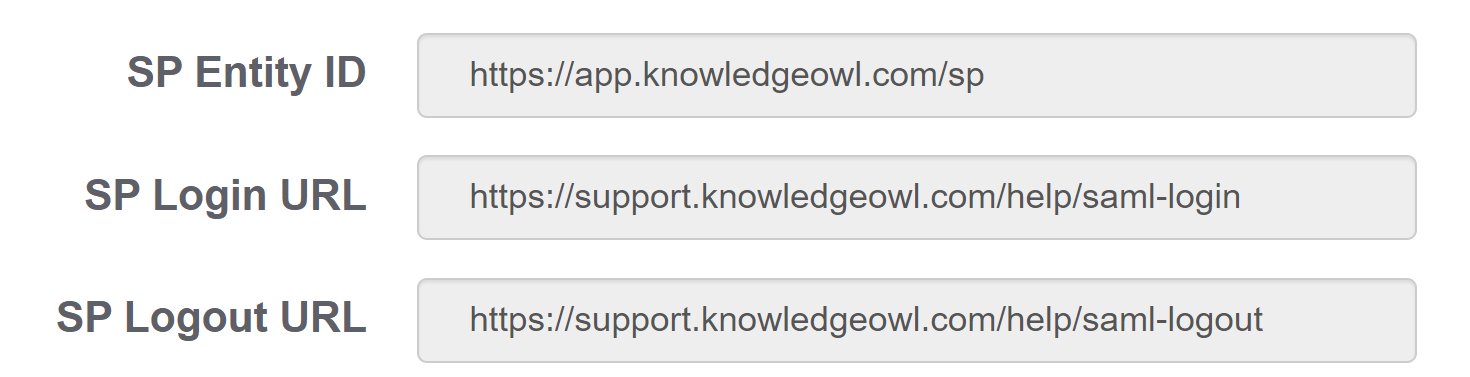 Sample SP entity ID and login/logout URLs
Sample SP entity ID and login/logout URLs - Name ID Format — some systems do not ask for this. If yours needs it, you should set it to "Unspecified" or, if you need the long version: "urn:oasis:names:tc:SAML:1.1:nameid-format:unspecified"
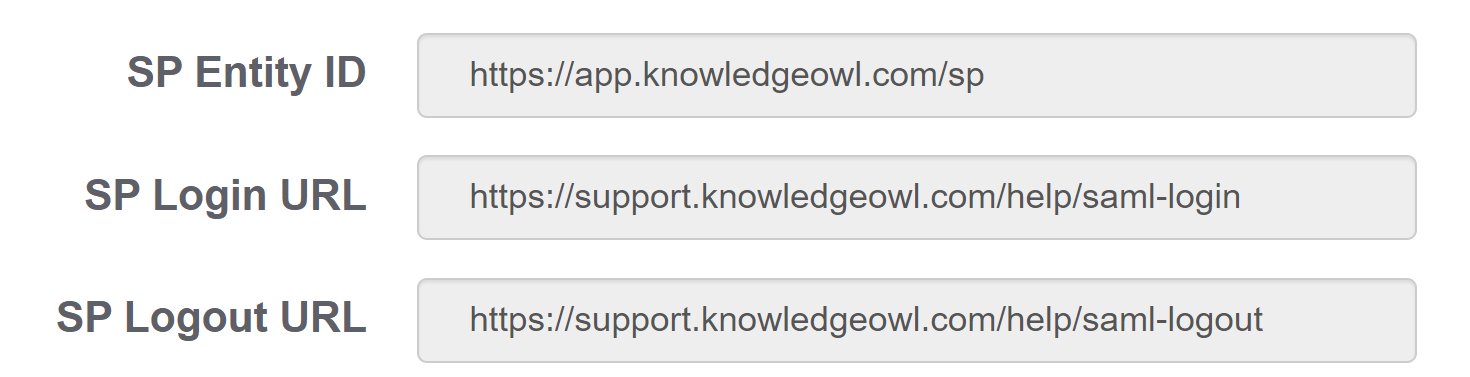

 Copyright © 2020 – 2023 Your Company, LLC. All rights reserved.
Copyright © 2020 – 2023 Your Company, LLC. All rights reserved.